Best Photoshop Alternative
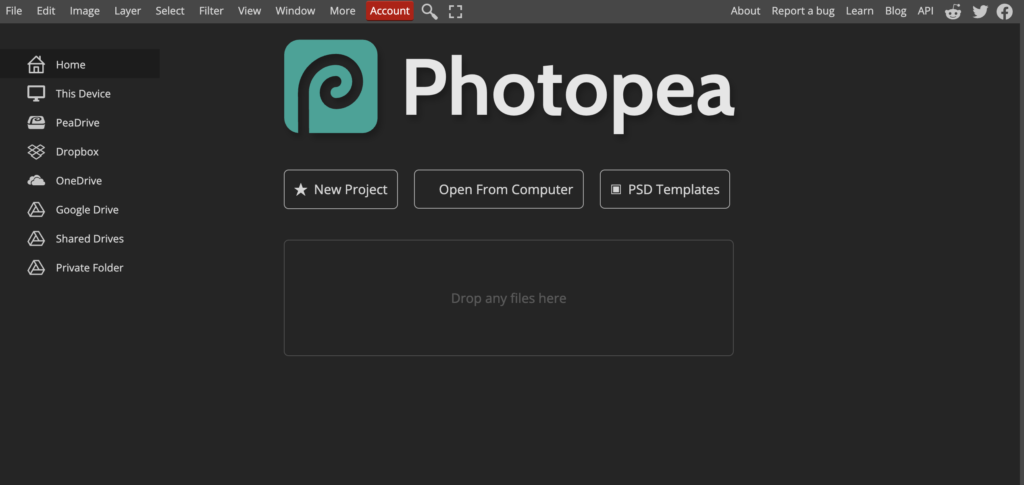
Photoshop is one of the most widely used photo editing and graphic design software, but it comes with a steep price tag and a learning curve. Fortunately, there are alternative programs that provide similar functionality at a fraction of the cost. One of the best alternatives is Photopea.
Photopea is a web-based photo editor that has a similar interface and functionality as Photoshop. It uses the API of Photoshop, allowing it to open and edit PSD files. This makes it a great option for those who are familiar with Photoshop but are looking for a more affordable option.
Photopea provides many of the same tools as Photoshop, including layers, masks, and filters. It also has a large collection of brushes, shapes, and tools that are available for use. In addition, Photopea supports popular file formats such as PNG, JPG, and SVG, making it a versatile option for graphic designers and photographers.
One of the biggest advantages of Photopea is that it is completely free to use. There is no subscription fee or hidden costs. This makes it an ideal option for students, hobbyists, and small businesses who are looking for a cost-effective photo editing solution.
Another great feature of Photopea is its user-friendly interface. It has a clean and intuitive layout that makes it easy for users to navigate and find the tools they need. Additionally, Photopea has a large online community that provides support and tutorials, making it a great option for beginners who are just starting out with photo editing.
In conclusion, Photopea is a great alternative to Photoshop for those who are looking for a more affordable and user-friendly photo editing solution. With its similar functionality and interface, Photopea is a great option for anyone looking to enhance their photos and graphics. Give it a try and see for yourself why it’s quickly becoming one of the most popular photo editing programs available.
