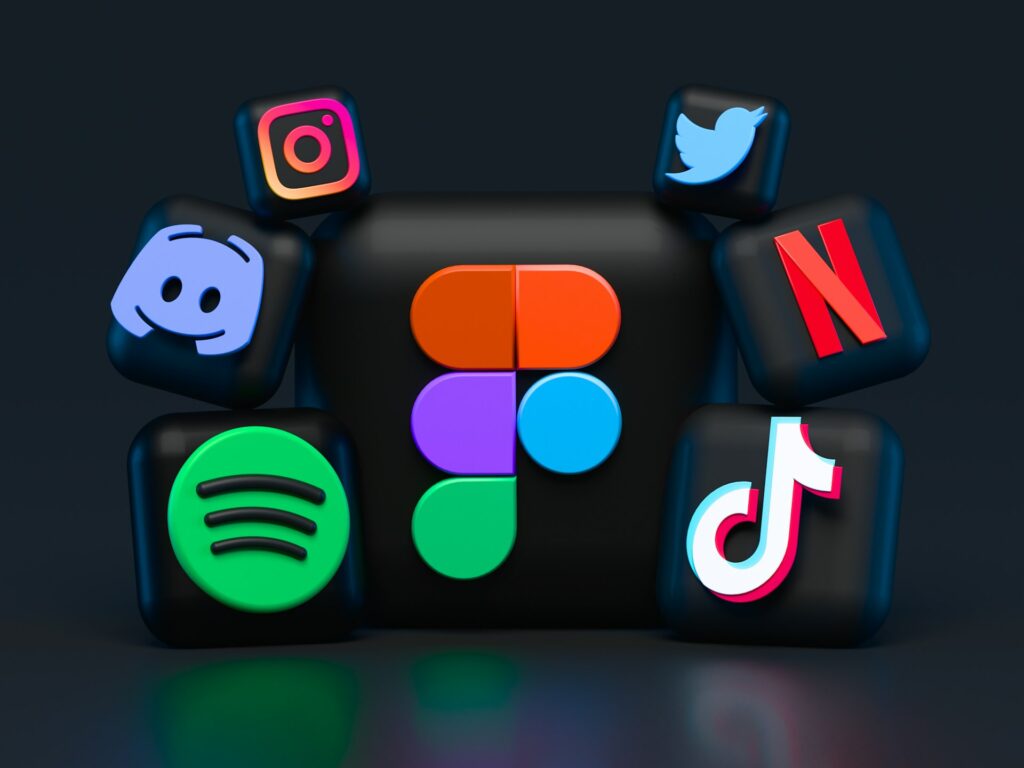Time-Saving Shortcuts Every Pro Should Know in Photoshop
Time-Saving Shortcuts Every Pro Should Know in Photoshop For professionals, saving a few seconds on each task can translate into hours saved over the course of a project. Here are some must-know shortcuts that can supercharge your workflow in Photoshop. 1. Navigating with Ease Hand Tool (H): Hold the Spacebar to temporarily access the Hand […]
Time-Saving Shortcuts Every Pro Should Know in Photoshop Read More »